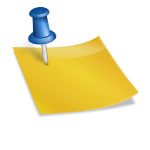Welcome to the world of IT, where time is money, and productivity is key! If you’re an IT enthusiast or professional, you know the importance of optimizing your workflow. In this ever-evolving industry, staying ahead of the curve is a must. So, how can you supercharge your productivity and stay on top of your game? The answer lies in a powerful software tool that’s often underestimated but holds the key to unlocking your full potential. Let’s explore the game-changer: “Version Control Systems” (VCS).
Chapter 1: Demystifying Version Control Systems
What is a Version Control System?
Version Control System, commonly known as VCS, is like a time machine for your code. It tracks changes to your files over time and allows multiple developers to work on a project simultaneously without creating chaos. It’s not just for programmers; anyone working with digital files can benefit from a VCS.
Types of Version Control Systems
There are two main types of VCS: Centralized VCS and Distributed VCS.
Centralized VCS: In this model, there is a central server that stores all the versions of files. Developers work on their local copies and update the central repository when needed. Examples include Subversion (SVN) and Perforce.
Distributed VCS: Distributed VCS is more flexible and widely used in modern IT environments. Each developer has their own complete copy of the project, including its history. Git and Mercurial are popular distributed VCS tools.
Chapter 2: Why Every IT Professional Needs a VCS
Code Collaboration Made Easy
Imagine collaborating on a project with multiple team members. Without a VCS, you’d have to pass files back and forth, leading to confusion and conflicts. With a VCS, everyone can work on their copy simultaneously and merge their changes seamlessly.
Version History & Rollbacks
Mistakes happen. With a VCS, you can roll back to a previous version of your code when something goes wrong. It’s like having an “undo” button for your entire project, saving you from potential disasters.
Tracking Changes
VCS allows you to track every change made to your project files. You can see who made what change and when, providing a clear audit trail for accountability.
Branching & Experimentation
VCS allows you to create branches, enabling you to work on new features or bug fixes without affecting the main project. Once you’re satisfied with your changes, you can merge them back into the main codebase.
Chapter 3: The VCS Revolution – Git
Meet Git
When it comes to VCS, Git is the superstar of the IT world. Created by Linus Torvalds in 2005, Git has revolutionized how software development is done. It’s powerful, flexible, and completely free.
Key Features of Git
Speed
Git is incredibly fast. It can handle projects of any size with ease, making it the perfect choice for small startups and large enterprises alike.
Distributed
With Git, every developer has their copy of the project’s history. This distributed nature ensures that you can work seamlessly even without an internet connection.
Branching and Merging
Git’s branching and merging capabilities are second to none. Create branches for new features, bug fixes, or experiments, and merge them back when you’re ready.
Community Support
Git has a massive and active community. You’ll find countless tutorials, resources, and a vast number of plugins to extend its functionality.
Chapter 4: Getting Started with Git
Installing Git
Before you can unleash the power of Git, you need to install it on your system. It’s available for Windows, macOS, and Linux. You can download it from here.
Configuration
Once Git is installed, the next step is to configure it. Set your name and email address to identify your commits. Use the following commands:
git config --global user.name "Your Name"
git config --global user.email "youremail@example.com"Creating a Git Repository
To start using Git for your project, you need to create a Git repository. Navigate to your project’s directory and run:
git initThis initializes a new Git repository in your project folder.
Chapter 5: Basic Git Commands
Adding Files
To start tracking files with Git, use the git add command. For example:
git add filenameCommitting Changes
After adding files, you need to commit your changes. This creates a snapshot of your project at that moment. Use the following command:
git commit -m "Your commit message"Checking Status
To see the current status of your project, use:
git statusViewing Commit History
You can view the commit history using:
git logBranching
Creating a new branch is as easy as:
git branch new-branch-nameMerging
Once you’re done with a feature or bug fix on a branch, you can merge it back into the main branch using:
git merge branch-nameChapter 6: Collaborative Coding with Git
Cloning a Repository
To work on a project that someone else has already started, you can clone their repository using:
git clone repository-urlPushing and Pulling
Push your changes to a remote repository using:
git push origin branch-nameAnd pull the latest changes from a remote repository using:
git pull origin branch-nameChapter 7: Taking Your Productivity to the Next Level
Integrating Git with Your Workflow
Now that you’re comfortable with the basics, it’s time to integrate Git into your daily workflow. Here are some tips to supercharge your productivity:
Use Feature Branches
Create a new branch for each feature or bug fix. This keeps your main branch clean and makes it easier to track changes.
Commit Often
Make small, frequent commits. It’s easier to track and understand changes when they are small and focused.
Write Meaningful Commit Messages
Write clear and descriptive commit messages. It will make it easier for you and your team to understand what each change does.
Embrace Pull Requests
If you’re working with a team, use pull requests for code review. It’s a great way to ensure code quality and collaboration.
Explore Git GUI Tools
While the command line is powerful, there are also user-friendly Git GUI tools available, like GitHub Desktop and Sourcetree. These tools can simplify complex tasks and make your Git experience even smoother.
Learn Advanced Git Techniques
Once you’re comfortable with the basics, explore advanced Git techniques like rebasing, cherry-picking, and interactive rebasing. These can further streamline your workflow.
Chapter 8: Troubleshooting and Tips
Handling Merge Conflicts
Merge conflicts can happen when two or more people make changes to the same part of a file. Don’t panic! Git provides tools to help you
resolve conflicts easily.
Stashing Changes
If you’re in the middle of something and need to switch branches, but you don’t want to commit your changes yet, you can stash them using:
git stashUndoing Changes
Mistakes happen. Use git reset or git revert to undo changes without losing commit history.
Chapter 9: Embrace the Git Ecosystem
Git is more than just a VCS; it’s an ecosystem of tools and platforms that can enhance your productivity. Some popular ones include:
GitHub
GitHub is a web-based platform that allows you to host and collaborate on Git repositories. It’s a powerhouse for open-source projects and team collaboration.
GitLab
GitLab offers a complete DevOps platform, including source code management, continuous integration, and container registry. It’s a great choice for organizations looking for an all-in-one solution.
Bitbucket
Bitbucket, from Atlassian, provides Git and Mercurial code repositories with features for collaboration. It also offers integrations with JIRA and other Atlassian products.
Chapter 10: Conclusion
Congratulations! You’ve just scratched the surface of the incredible world of Git and version control systems. This humble software tool has the potential to revolutionize your productivity in the IT sector.
Whether you’re a developer, a designer, or any IT professional, mastering Git can be your secret weapon. It streamlines collaboration, safeguards your project, and helps you stay organized in the ever-evolving world of IT.
So, embrace Git, dive into its rich ecosystem, and keep learning. Your IT journey is about to become smoother, more efficient, and incredibly productive.
In the ever-evolving landscape of IT, adaptability and efficiency are key. Git, the unassuming software tool, holds the power to skyrocket your productivity and keep you ahead of the curve.
Now, it’s your turn. Take what you’ve learned here, explore Git, and watch your IT career reach new heights. The world of unlimited possibilities is at your fingertips!
Now, go forth and code fearlessly with Git by your side!